Note
Go to the end to download the full example code.
Custom Metrics¶
This example covers defining and using custom metrics.
# Import spectral model object
from specparam import SpectralModel
# Import Metric object for defining custom metrics
from specparam.metrics.metric import Metric
# Import function to simulate power spectra
from specparam.sim import sim_power_spectrum
Defining Custom Metrics¶
As covered in the tutorials, the specparam module has a set of predefined metrics, wherein metrics refer to measures that are computed post model fitting to evaluate properties of the model fit, typically as it relates to the original data.
In this tutorial, we will explore how you can also define your own custom metrics.
To do so, we will start by simulating an example power spectrum to use for this example.
# Define simulation parameters
ap_params = [50, 2]
gauss_params = [10, 0.5, 2, 20, 0.3, 4]
nlv = 0.05
# Simulate an example power spectrum
freqs, powers = sim_power_spectrum([3, 50], {'fixed' : ap_params}, {'gaussian' : gauss_params},
nlv, freq_res=0.25)
Defining Custom Measure Function¶
To define a custom measure, we first need to define a function that computes our metric.
By convention, a custom measure functions must have at least two input arguments, with the first two arguments being the original data (power spectrum) and the model (modeled spectrum).
Within the function, the measure of interest should be defined, such that it returns the result of the metric, which should be a float.
For our first example, we will define a simple error metric that computes the total error of the model (sum of the absolute deviations).
# Import any functionality needed for the metric
import numpy as np
# Define a function that computes a custom metric
def compute_total_error(power_spectrum, modeled_spectrum):
"""Compute the total (summed) error between the data and the model."""
total_err = np.sum(np.abs(power_spectrum - modeled_spectrum))
return total_err
The Metric Class¶
In order to use the custom metric, more information is needed. To collect this additional
information the metric object is used to define a metric.
The Metric object requires the following information:
category: a description of what kind of metric it is
measure: a label for the specific measure that is defined
description: a description of the custom metric
func: the callable that compute the metric
# Define Metric for the total error
total_error_metric = Metric(
category='error',
measure='total',
description='Total absolute error.',
func=compute_total_error,
)
Our custom metric is now defined!
The use this metric, we can initialize a model object and pass in the custom metric to use for fitting.
Note that in this example, we will use SpectralModel for our example,
but you can also take the same approach to define custom metrics with other model objects.
# Initialize a spectral model, passing in our custom metric definition
fm = SpectralModel(min_peak_height=0.25, metrics=[total_error_metric])
# Check the defined metrics
fm.results.metrics.print()
==================================================================================================
CURRENT METRICS
error_total
==================================================================================================
# Fit the model and print a report
fm.report(freqs, powers)

==================================================================================================
POWER SPECTRUM MODEL
The model was fit with the 'spectral_fit' algorithm
Model was fit to the 3-50 Hz frequency range with 0.25 Hz resolution
Aperiodic Parameters ('fixed' mode)
(offset, exponent)
50.0774, 2.0456
Peak Parameters ('gaussian' mode) 3 peaks found
CF: 10.16, PW: 0.47, BW: 3.51
CF: 17.73, PW: 0.33, BW: 0.60
CF: 20.10, PW: 0.27, BW: 7.48
Model metrics:
error (total) is 7.3046
==================================================================================================
Note that in the above report, the metrics section now includes the result of our custom metric!
Defining Metrics with Dictionaries¶
In the above, we directly used the Metric object to define our custom metric.
If you prefer, you can also collect the relevant information needed to define a metric into a dictionary, and pass this into the model object instead.
# Define the information for a custom metric, in a dictionary
custom_metric_dict = {
'category' : 'error',
'measure' : 'total',
'description' : 'Total absolute error.',
'func' : compute_total_error,
}
# Initialize a model object, passing in the custom metric, defined as a dictionary
fm = SpectralModel(min_peak_height=0.25, metrics=[custom_metric_dict])
# Check the defined metrics
fm.results.metrics.print()
==================================================================================================
CURRENT METRICS
error_total
==================================================================================================
When using custom metrics, you can also access the results using the
get_metrics() by using the measure name,
the same as when accessing default / built in metrics.
# Fit the model to the data
fm.fit(freqs, powers)
# Access the custom metric result with get_metrics
fm.get_metrics('total_error')
array([], dtype=float64)
Above, we initialized our model object by specifying to use only our new custom metric.
Note that you can also initialize the model object with a list of multiple metrics, including a mixture of pre-defined and/or custom defined metrics.
# Initialize a spectral model, passing in multiple metrics (both internal and custom)
fm = SpectralModel(min_peak_height=0.25, metrics=[total_error_metric, 'gof_rsquared'])
# Check the defined metrics
fm.results.metrics.print()
==================================================================================================
CURRENT METRICS
error_total
gof_rsquared
==================================================================================================
# Fit the model and print a report
fm.report(freqs, powers)
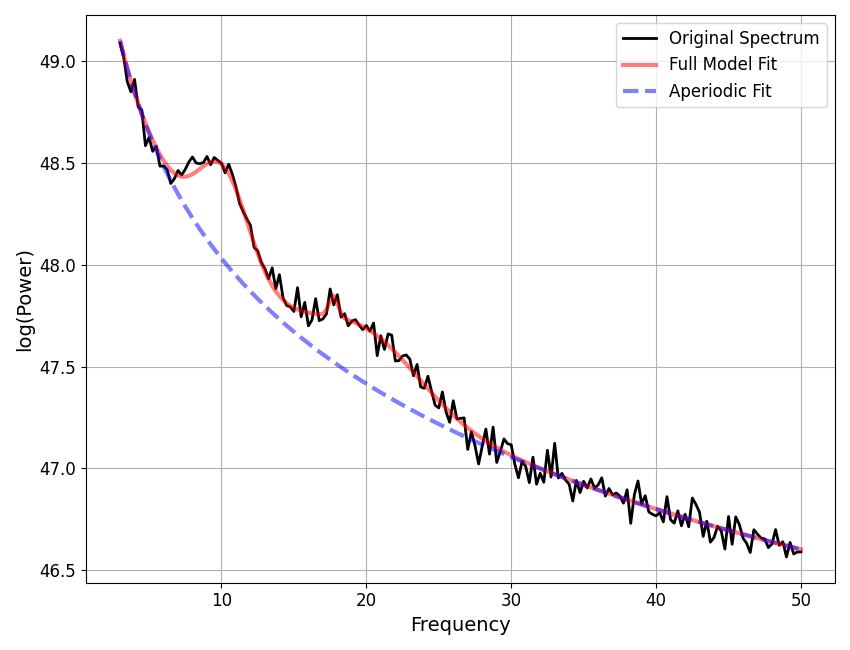
==================================================================================================
POWER SPECTRUM MODEL
The model was fit with the 'spectral_fit' algorithm
Model was fit to the 3-50 Hz frequency range with 0.25 Hz resolution
Aperiodic Parameters ('fixed' mode)
(offset, exponent)
50.0774, 2.0456
Peak Parameters ('gaussian' mode) 3 peaks found
CF: 10.16, PW: 0.47, BW: 3.51
CF: 17.73, PW: 0.33, BW: 0.60
CF: 20.10, PW: 0.27, BW: 7.48
Model metrics:
error (total) is 7.3046
gof (rsquared) is 0.9948
==================================================================================================
In the above report, we now see multiple metrics have been applied to the model, including our new / custom metric as well as the built-in metrics which we specified.
Custom Metrics with Additional Arguments¶
In some cases, you may want to define a metric that requires additional information than just the data and model to compute the measure of interest (e.g., the custom metric function has more than two arguments).
For an example of this, we will define an example custom metric that computes the error of a specific frequency range, therefore requiring information about the frequency definition of the data.
We start, as above, by defining a function that computes our metric, starting with the same two arguments (data and model) and then adding additional arguments as needed.
from specparam.utils.spectral import trim_spectrum
def compute_lowfreq_error(power_spectrum, modeled_spectrum, freqs):
"""Compute the mean absolute error in the low frequency range."""
low_freq_range = [1, 8]
_, power_spectrum_low = trim_spectrum(freqs, power_spectrum, low_freq_range)
_, modeled_spectrum_low = trim_spectrum(freqs, modeled_spectrum, low_freq_range)
low_err = np.abs(power_spectrum_low - modeled_spectrum_low).mean()
return low_err
In the above error function, we need access to the frequency definition, as well as the data and model. Now we need to make sure that when this function is called to compute the metric, this additional information is made available to the function.
To provide access to additional attributes, we need to use the optional kwargs argument when defining our Metric to define how to access the additional information.
To use kwargs, define a dictionary where each key is the string name of the additional input to the measure function, and each value is a lambda function that accepts as input the model data & results objects, and then uses these to access the information that is needed.
For our low frequency error measure, this looks like:
kwargs={‘freqs’ : lambda data, results: data.freqs}
Internally, if kwargs is defined, the lambda function is called for each entry, passing in the Model.data and Model.results objects, which then accesses the specified attributes based on the implementation of the lambda function.
Note that this means all additional inputs to the function need to be information that can be accessed and/or computed based on what is available in the data and results objects that are part of the model object
# Define Metric for the low frequency error, defining `kwargs`
lowfreq_error = Metric(
category='error',
measure='low_freq_mae',
description='Mean absolute error of the low frequency range.',
func=compute_lowfreq_error,
kwargs={'freqs' : lambda data, results: data.freqs},
)
Now our custom metric is defined, and we can use it with a model object the same as before!
# Initialize a spectral model, passing in custom metric with additional arguments
fm = SpectralModel(metrics=[lowfreq_error])
# Check the defined metrics
fm.results.metrics.print()
==================================================================================================
CURRENT METRICS
error_low_freq_mae
==================================================================================================
# Fit the model and print a report
fm.report(freqs, powers)

==================================================================================================
POWER SPECTRUM MODEL
The model was fit with the 'spectral_fit' algorithm
Model was fit to the 3-50 Hz frequency range with 0.25 Hz resolution
Aperiodic Parameters ('fixed' mode)
(offset, exponent)
50.0893, 2.0569
Peak Parameters ('gaussian' mode) 16 peaks found
CF: 8.17, PW: 0.30, BW: 1.41
CF: 10.45, PW: 0.46, BW: 3.13
CF: 13.44, PW: 0.18, BW: 0.50
CF: 14.07, PW: 0.18, BW: 0.50
CF: 15.19, PW: 0.18, BW: 0.50
CF: 15.72, PW: 0.13, BW: 0.50
CF: 16.50, PW: 0.20, BW: 0.50
CF: 17.72, PW: 0.32, BW: 0.89
CF: 20.70, PW: 0.28, BW: 5.40
CF: 24.29, PW: 0.18, BW: 0.50
CF: 25.27, PW: 0.13, BW: 0.50
CF: 26.25, PW: 0.11, BW: 0.64
CF: 28.62, PW: 0.04, BW: 0.50
CF: 32.96, PW: 0.09, BW: 0.50
CF: 38.79, PW: 0.08, BW: 0.50
CF: 42.67, PW: 0.10, BW: 0.50
Model metrics:
error (low) is 0.0341
==================================================================================================
In the above, our new custom metric was now computed for our model fit!
A Final Example¶
For one last example, lets make a more complex metric, which requires multiple additional pieces of information that need to be accessed from the model object.
In this example, we will define and use a custom metric that defines an error metric that is proportional to the model degrees of freedom.
# Define a function to compute our custom error metric
def custom_measure(power_spectrum, modeled_spectrum, freqs, n_params):
"""Compute a custom error metric of error proportional to model degrees of freedom."""
# Compute degrees of freedom (# data points - # parameters)
df_error = len(freqs) - n_params
# Compute the total error of the model fit
err_total = compute_total_error(power_spectrum, modeled_spectrum)
# Compute the error proportional to model degrees of freedom
err_per_df = err_total / df_error
return err_per_df
Now that we have defined the function, we define a Metric object, as before.
Note that in defining the ‘category’ for our custom metric, we need not use the existing categories from the built in metrics, and can instead define our own custom category.
# Define Metric for the low frequency error
custom_measure = Metric(
category='custom',
measure='err-by-df',
description='Error proportionate to the degrees of freedom of the model.',
func=custom_measure,
kwargs={'freqs' : lambda data, results: data.freqs,
'n_params' : lambda data, results : results.n_params},
)
# Initialize a spectral model, passing in our new custom measure
fm = SpectralModel(metrics=[custom_measure])
# Check the defined metrics of the object
fm.results.metrics.print()
==================================================================================================
CURRENT METRICS
custom_err-by-df
==================================================================================================
# Fit the model and print a report
fm.report(freqs, powers)
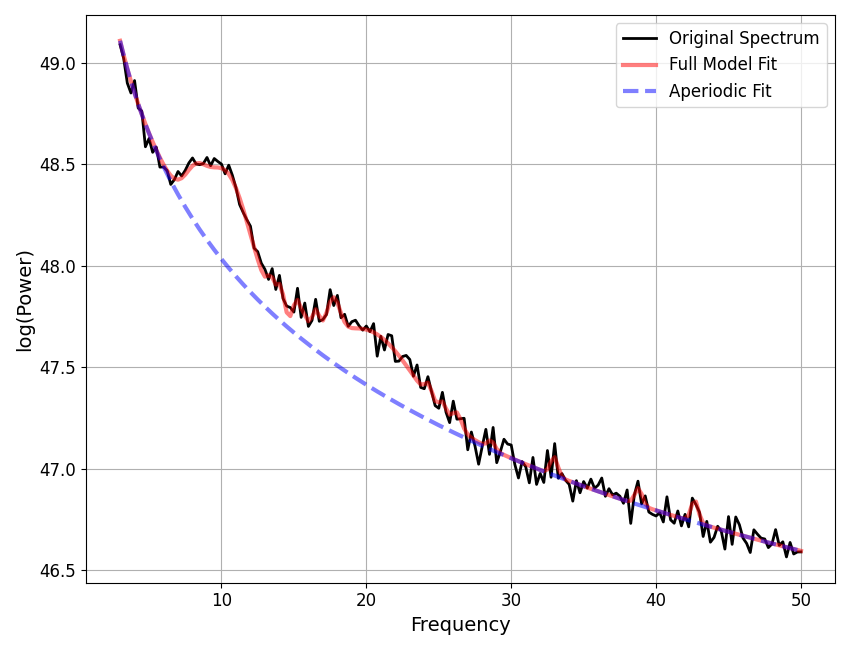
==================================================================================================
POWER SPECTRUM MODEL
The model was fit with the 'spectral_fit' algorithm
Model was fit to the 3-50 Hz frequency range with 0.25 Hz resolution
Aperiodic Parameters ('fixed' mode)
(offset, exponent)
50.0893, 2.0569
Peak Parameters ('gaussian' mode) 16 peaks found
CF: 8.17, PW: 0.30, BW: 1.41
CF: 10.45, PW: 0.46, BW: 3.13
CF: 13.44, PW: 0.18, BW: 0.50
CF: 14.07, PW: 0.18, BW: 0.50
CF: 15.19, PW: 0.18, BW: 0.50
CF: 15.72, PW: 0.13, BW: 0.50
CF: 16.50, PW: 0.20, BW: 0.50
CF: 17.72, PW: 0.32, BW: 0.89
CF: 20.70, PW: 0.28, BW: 5.40
CF: 24.29, PW: 0.18, BW: 0.50
CF: 25.27, PW: 0.13, BW: 0.50
CF: 26.25, PW: 0.11, BW: 0.64
CF: 28.62, PW: 0.04, BW: 0.50
CF: 32.96, PW: 0.09, BW: 0.50
CF: 38.79, PW: 0.08, BW: 0.50
CF: 42.67, PW: 0.10, BW: 0.50
Model metrics:
custom (err-by-df) is 0.0480
==================================================================================================
We can again use get_metrics to access the metric results - note that in this case we need to match the category name that we used in defining our metric.
# Access the custom metric result
fm.get_metrics('custom_err-by-df')
0.04804204620956531
That covers how to define custom metrics!
Adding New Metrics to the Module¶
As a final note, if you look into the set of ‘built-in’ metrics that are available within the module, you will see that these are defined in the exact way as done here - the only difference is that they are defined within the module and therefore can be accessed via their name, as a shortcut, rather than the user having to pass in their own full definitions.
This also means that if you have a custom metric that you think would be of interest to other specparam users, once the Metric object is defined it is quite easy to add this to the module as a new default option. If you would be interested in suggesting a metric be added to the module, feel free to open an issue and/or pull request.
Total running time of the script: (0 minutes 0.865 seconds)