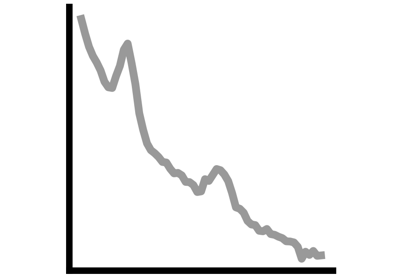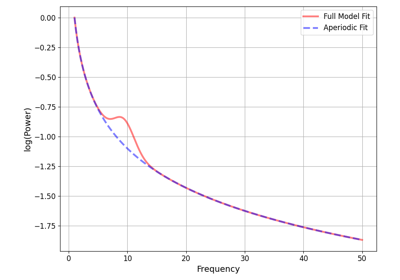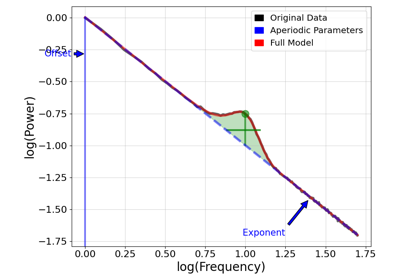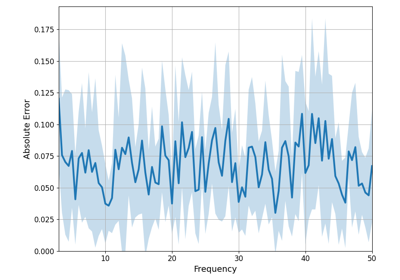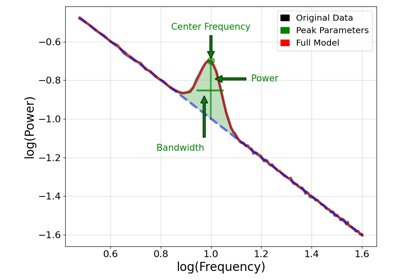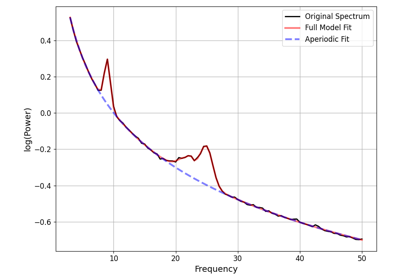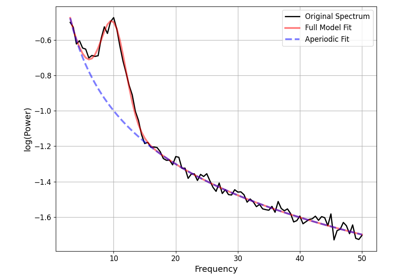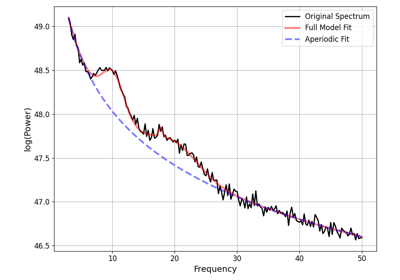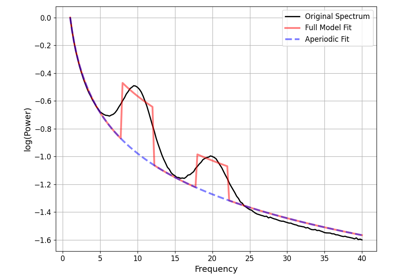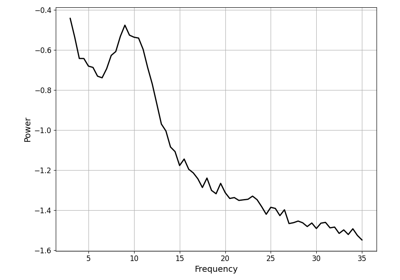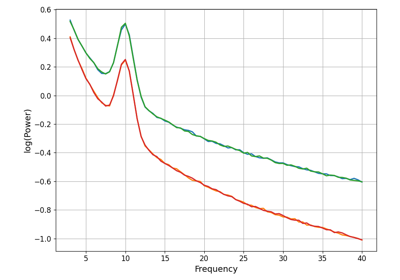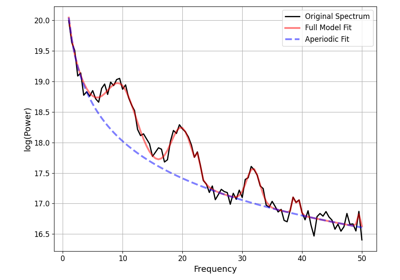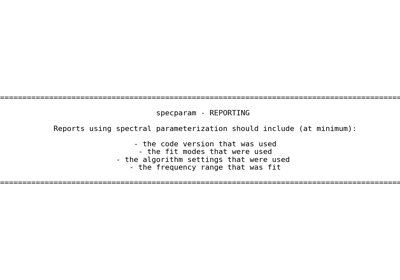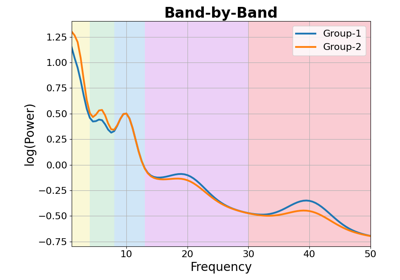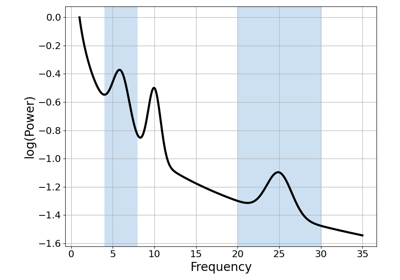specparam.sim.sim_power_spectrum¶
- specparam.sim.sim_power_spectrum(freq_range, aperiodic_params, periodic_params, nlv=0.005, freq_res=0.5, f_rotation=None, return_params=False)[source]¶
Simulate a power spectrum.
- Parameters:
- freq_rangelist of [float, float]
Frequency range to simulate power spectrum across, as [f_low, f_high], inclusive.
- aperiodic_paramsdict of {strarray}
Mode definition and parameters to create the aperiodic component of a power spectrum. Should be organized as {mode : params}.
- periodic_paramslist of float or list of list of float
Mode definition and parameters to create the periodic component of a power spectrum. Should be organized as {mode : params}.
- nlvfloat, optional, default: 0.005
Noise level to add to generated power spectrum.
- freq_resfloat, optional, default: 0.5
Frequency resolution for the simulated power spectrum.
- f_rotationfloat, optional
Frequency value, in Hz, to rotate around. Should only be set if spectrum is to be rotated.
- return_paramsbool, optional, default: False
Whether to return the parameters for the simulated spectrum.
- Returns:
- freqs1d array
Frequency values, in linear spacing.
- powers1d array
Power values, in linear spacing.
- sim_paramsSimParams
Definition of parameters used to create the spectrum. Only returned if return_params is True.
Notes
Aperiodic Parameters:
The function for the aperiodic process to use is inferred from the provided parameters.
If length of 2, the ‘fixed’ aperiodic mode is used, if length of 3, ‘knee’ is used.
Periodic Parameters:
The periodic component is comprised of a set of ‘peaks’, each of which is described as:
Mean (Center Frequency), height (Power), and standard deviation (Bandwidth).
Make sure any center frequencies you request are within the simulated frequency range.
The total number of parameters that need to be specified is number of peaks * 3
These can be specified in as all together in a flat list (ex: [10, 1, 1, 20, 0.5, 1])
They can also be grouped into a list of lists (ex: [[10, 1, 1], [20, 0.5, 1]])
Rotating Power Spectra:
You can optionally specify a rotation frequency, such that power spectra will be simulated and rotated around that point to the specified aperiodic exponent.
This can be used so that any power spectra simulated with the same ‘f_rotation’ will relate to each other by having the specified rotation point.
Note that rotating power spectra changes the offset.
If you specify an offset value to simulate as well as ‘f_rotation’, the returned spectrum will NOT have the requested offset. It instead will have the offset value required to create the requested aperiodic exponent with the requested rotation point.
If you return SimParams, the recorded offset will be the calculated offset of the data post rotation, and not the entered value.
You cannot rotate power spectra simulated with a knee.
The procedure we use to rotate does not support spectra with a knee, and so setting ‘f_rotation’ with a knee will lead to an error.
Examples
Generate a power spectrum with a single peak, at 10 Hz:
>>> freqs, powers = sim_power_spectrum([1, 50], {'fixed' : [0, 2]}, ... {'gaussian' : [10, 0.5, 1]})
Generate a power spectrum with alpha and beta peaks:
>>> freqs, powers = sim_power_spectrum([1, 50], {'fixed' : [0, 2]}, ... {'gaussian' : [[10, 0.5, 1], [20, 0.5, 1]]})
Generate a power spectrum, that was rotated around a particular frequency point:
>>> freqs, powers = sim_power_spectrum([1, 50], {'fixed' : [None, 2]}, ... {'gaussian' : [10, 0.5, 1]}, f_rotation=15)